- Published on
Create A Dynamic Sitemap With PHP
10 min read
- Authors
- Name
- Sameer Waseem
- Occupation
- Software Engineer
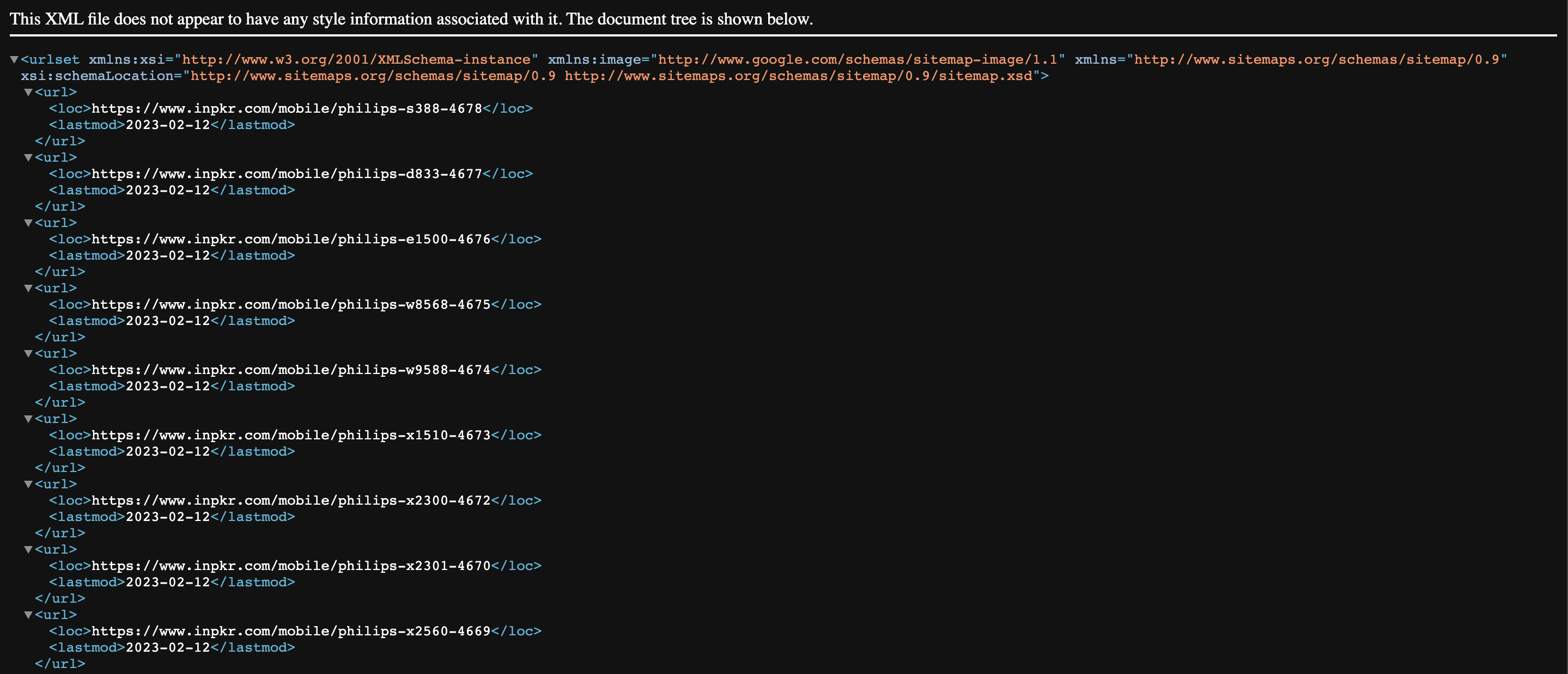
Table of Contents
In this article, we will discuss how to create a dynamic xml based sitemap for your website using PHP.
What is Sitemap?
A Sitemap is a file that contains a list of URLs for a website that the website owner wants search engines to crawl and index. Sitemap files are typically in XML format, but can also be in other formats like HTML or TXT. A Sitemap can provide additional information about each URL on a website, such as how frequently the content of a URL is updated or when the content was last modified.
Purpose of a Sitemap
By including a Sitemap on a website, the website owner can help search engines better understand the structure of the website and identify important si that should be crawled and indexed. This can improve the website's visibility in search results and ultimately drive more traffic to the site. Sitemaps can also be used to indicate alternate language versions of a webpage, or to provide additional metadata such as images or videos associated with a URL.
Do i need a dynamically generated XML sitemap for my website?
Yes, If your website has dynamic content, a dynamically generated XML sitemap can be very useful. This type of sitemap can update automatically whenever new content is added or existing content is modified. This eliminates the need to manually update your sitemap every time changes are made to your site's content.
How to create a dynamic sitemap?
Let's start by creating a file called sitemap_generator.php or anything you want it to be called. Create a function inside it which will be used to create our dynamic xml sitemap. e.g,
<?php
function sitemap_generator() {
}
?>
Paste the code below in your function sitemap_generator and pass params $name and $urls to the function
<?php
function sitemap_generator($name, $urls) {
$xmlString = '<?xml version="1.0" encoding="UTF-8"?>
<urlset
xmlns:xsi="http://www.w3.org/2001/XMLSchema-instance"
xmlns:image="http://www.google.com/schemas/sitemap-image/1.1"
xsi:schemaLocation="http://www.sitemaps.org/schemas/sitemap/0.9 http://www.sitemaps.org/schemas/sitemap/0.9/sitemap.xsd"
xmlns="http://www.sitemaps.org/schemas/sitemap/0.9">';
foreach ($urls as $key => $url) {
$xmlString .= '<url><loc>'.$url.'</loc></url>';
}
$xmlString .= '</urlset>';
$dom = new DOMDocument;
$dom->preserveWhiteSpace = false;
$dom->loadXML($xmlString);
$dom->save("./$name.xml");
return "$name.xml";
}
?>
Code Explanation
The sitemap_generator function takes in two parameters: $name, which is the name of the sitemap file to be generated, and $urls, which is an array of URLs to include in the sitemap. The function starts by defining the XML header and opening the urlset element with the appropriate namespaces and schema locations. The function then loops through the $urls array and appends each URL as a loc element within a url element. After the loop, the function closes the urlset element. The function then creates a new DOMDocument object and loads the XML string into it. The preserveWhiteSpace property of the DOMDocument object is set to false, which tells it to remove any whitespace that is not necessary for formatting. The function then saves the DOMDocument object to a file with the name specified in the $name parameter. Finally, the function returns the filename of the generated sitemap.
The resulting XML file will be in the following format:
<?xml version="1.0" encoding="UTF-8"?>
<urlset xmlns:xsi="http://www.w3.org/2001/XMLSchema-instance"
xmlns:image="http://www.google.com/schemas/sitemap-image/1.1"
xsi:schemaLocation="http://www.sitemaps.org/schemas/sitemap/0.9
http://www.sitemaps.org/schemas/sitemap/0.9/sitemap.xsd"
xmlns="http://www.sitemaps.org/schemas/sitemap/0.9">
<url>
<loc>http://inpkr.com/page1</loc>
</url>
<url>
<loc>http://inpkr.com/page2</loc>
</url>
...
</urlset>
What if i have multiple sitemaps for my website?
In the case, we have multiple sitemaps for a website. We can easily tackle that problem by creating a main sitemap for our website which will contain all the sub sitemaps like below:
<sitemapindex xmlns="http://www.sitemaps.org/schemas/sitemap/0.9" xmlns:mobile="http://www.google.com/schemas/sitemap-mobile/1.0" xmlns:xhtml="http://www.w3.org/1999/xhtml" xmlns:video="http://www.google.com/schemas/sitemap-video/1.1" xmlns:news="http://www.google.com/schemas/sitemap-news/0.9">
<sitemap>
<loc>https://inpkr.com/sitemap1.xml</loc>
<lastmod>2023-03-15T00:57:35+08:00</lastmod>
</sitemap>
<sitemap>
<loc>https://inpkr.com/sitemap2.xml</loc>
<lastmod>2023-03-15T00:57:35+08:00</lastmod>
</sitemap>
</sitemapindex>
To achieve above task, we can use the following function. Let's create a new file called main_sitemap.php and put the function below in the file.
<?php
function main_sitemap_generator($sitemaps) {
$xmlString = '<?xml version="1.0" encoding="UTF-8"?>
<sitemapindex
xmlns="http://www.sitemaps.org/schemas/sitemap/0.9"
xmlns:mobile="http://www.google.com/schemas/sitemap-mobile/1.0"
xmlns:xhtml="http://www.w3.org/1999/xhtml"
xmlns:video="http://www.google.com/schemas/sitemap-video/1.1"
xmlns:news="http://www.google.com/schemas/sitemap-news/0.9">';
foreach ($sitemaps as $key => $sitemap) {
$xmlString .= '<sitemap><loc>'.$sitemap.'</loc><lastmod>'.date('c').'</lastmod></sitemap>';
}
$xmlString .= '</sitemapindex>';
$dom = new DOMDocument;
$dom->preserveWhiteSpace = false;
$dom->loadXML($xmlString);
$dom->save("../sitemap.xml");
}
?>
Code Explanation
The above function generates a XML sitemap file. The function takes an array of existing sitemap URLs, iterates over each URL, and adds it to the sitemap index with the current date as the last modified date. The function then saves the resulting XML to a file named sitemap.xml in a directory located one level above the current directory.
Final Code
Now, let's use both of the function in one example and create a sitemap.
<?php
include('./main_sitemap.php');
include('./sitemap_generator.php');
$generated_sitemaps = [];
// sitemap one for blogs
$name = 'blog';
$urls = [
'https://www.inpkr.com/blogs',
'https://www.inpkr.com/blog/business-and-entrepreneurship/gold-prices-in-pakistan',
'https://www.inpkr.com/blog/business-and-entrepreneurship/digital-marketing-main-challenges',
];
$generated_sitemaps[] = sitemap_generator($name, $urls);
// sitemap two for mobiles
$name = 'blog';
$urls = [
'https://www.inpkr.com/',
'https://www.inpkr.com/mobile/vivo-iqoo-neo-7-4390',
'https://www.inpkr.com/mobile/decode-cygnal-2-4640',
];
$generated_sitemaps[] = sitemap_generator($name, $urls);
// Generated Main Sitemap
main_sitemap_generator($generated_sitemap);
?>
Code Explanation
Above, PHP code generates multiple sitemap files for a website using the main_sitemap_generator and sitemap_generator functions. The script first includes the necessary function files and then generates two sitemap files, one for the blog section and one for the mobile section of the website. The file names of the generated sitemaps are stored in the $generated_sitemaps array. Finally, the script generates the main sitemap index file by calling the main_sitemap_generator function with the array of generated sitemap file names.
How to run the above PHP code automatically
There are several ways to automate the execution of the code above, one of which is using crons. You can set a cron job to run the PHP script at a set interval, such as every hour, according to your preference. Alternatively, you can use the functions provided above within your code to generate a sitemap whenever specific content is updated or a certain condition is met.
Moreover, you can integrate the above code with a database. For instance, you can refer to the database code example available on the GitHub repository xml-sitemap-generator. This allows you to dynamically generate a sitemap based on the content stored in the database, making it easier to keep the sitemap up-to-date as the content changes.
In Conclusion
In summary, a sitemap is a file that provides search engines with a map of all the pages on your website. Having an up-to-date sitemap can improve your website's search engine optimization (SEO) by ensuring that search engines can easily find and index all your website's pages. You can use PHP code to generate a sitemap dynamically, either by crawling your website or by retrieving data from a database. You can automate the process of generating a sitemap using cron jobs or by integrating the code with your website's content management system (CMS). By doing so, you can keep your sitemap up-to-date and ensure that search engines can easily find and index all your website's pages.